How to install GTA V and start playing is a common question for both new and returning gamers. This guide will walk you through the installation process, outline the system requirements, and give you a basic introduction to gameplay. Whether you’re playing on a PC, console, or via cloud gaming, this guide has all the essentials to get you started in the massive world of Grand Theft Auto V.
How to Purchase GTA V
- Choose a Platform: GTA V is available on Steam, the Epic Games Store, and Rockstar Games Launcher.
- Create an Account: Sign up or log in to the respective platform.
- Buy the Game: Search for GTA V, add it to your cart, and complete the purchase with your preferred payment method.
- Download and Install: Once purchased, proceed with the installation through the platform’s launcher.
![GTA V Purchase Page [Steam]](https://i0.wp.com/thegameslounge.com/wp-content/uploads/2024/10/Screenshot-2024-10-21-151140.png?resize=1024%2C501&ssl=1)
![GTA V Purchase Page [Epic Games]](https://i0.wp.com/thegameslounge.com/wp-content/uploads/2024/10/Screenshot-2024-10-21-151411.png?resize=1024%2C510&ssl=1)
![GTA V Purchase Page [Rockstar Games]](https://i0.wp.com/thegameslounge.com/wp-content/uploads/2024/10/Screenshot-2024-10-21-151509.png?resize=1024%2C505&ssl=1)
How to Install GTA V
Here’s a step-by-step guide on how to install GTA V on your preferred platform:
- Purchase the Game: You can buy GTA V from platforms like Steam, the Epic Games Store, or Rockstar’s own launcher.
- Download the Launcher: Download the required game launcher (Steam, Epic Games, or Rockstar Games Launcher).
- Install the Game: Follow the instructions in the launcher to download and install GTA V.
- Verify the Installation: After installation, ensure that all game files are verified.
- Launch the Game: Open the game from the launcher and sign in to start playing.
System Requirements for GTA V
Before installing GTA V, make sure your system meets the following requirements:
Minimum System Requirements:
- CPU: Intel Core 2 Quad CPU Q6600 / AMD Phenom 9850 Quad-Core Processor
- GPU: NVIDIA 9800 GT 1GB / AMD HD 4870 1GB
- RAM: 4 GB
- Storage: 72 GB
- OS: Windows 7 64-bit or higher
Recommended System Requirements:
- CPU: Intel Core i5 3470 / AMD X8 FX-8350
- GPU: NVIDIA GTX 660 2GB / AMD HD 7870 2GB
- RAM: 8 GB
- Storage: 72 GB
- OS: Windows 10 64-bit
Starting Your First Game in GTA V
Once the game is installed, follow these steps to start your first game:
- Launch the Game: Open GTA V from your launcher and sign in to your Rockstar account.
- Choose Between Singleplayer and Multiplayer: You can either start with Story Mode or dive into GTA Online.
- Set Up Graphics and Controls: Customize your settings based on your preferences for graphics, controls, and sound.
- Start Playing: Whether you’re following the main story or exploring the massive open world, there’s no shortage of activities in GTA V.
Gameplay Basics for Beginners
For new players, here are some basic tips to get started:
- Driving: Use the arrow keys (or joystick) to control your vehicle. Mastering driving is key in GTA V.
- Combat: Use a mix of firearms and melee weapons. Aim with the right mouse button and shoot with the left.
- Missions: Complete missions to progress in the story. Missions are marked on your map.
- Exploration: Don’t hesitate to explore the world. GTA V offers a massive open world filled with activities and hidden secrets.
Conclusion
Getting started with GTA V is a breeze once you know the steps for installation and system requirements. Now that you have everything ready, dive into the action-packed world of Los Santos and start your criminal empire, or just have fun exploring the open world. Whether you’re in Story Mode or GTA Online, the possibilities are endless.
Want to read more, please visit our site!

Very good