Minecraft, one of the best-selling video games of all time, is a sandbox game that allows you to build, explore, and survive in a blocky, procedurally generated world. Whether you’re new to Minecraft or looking to enhance your gaming experience, this guide will walk you through everything from installing the game to starting your own world.
How to Install Minecraft
Installing Minecraft is simple. Follow these steps:
- Visit the Official Minecraft Website: Head over to https://www.minecraft.net/en-us/about-minecraft and scroll down.
- Choose Your Edition: Minecraft offers Java Edition for PC and Bedrock Edition for cross-platform play.
- Create a Mojang Account: Sign up or log in if you already have an account.
- Download the Game: Once logged in, purchase Minecraft and download the launcher.
- Install the Game: Open the launcher and follow the prompts to install Minecraft on your device.
- Launch and Play: After installation, open Minecraft, log in, and start your adventure.

Minecraft System Requirements
Before installing Minecraft, ensure your device meets the following system requirements for smooth gameplay:
Minimum Requirements:
- CPU: Intel Core i3-3210 / AMD A8-7600 APU
- GPU: Integrated: Intel HD Graphics 4000 or discrete graphics like NVIDIA GeForce 400 series
- RAM: 4 GB
- Storage: 1 GB for the game core and other files
- OS: Windows 7 and up / macOS High Sierra 10.13 and up
Recommended Requirements:
- CPU: Intel Core i5-4690 / AMD A10-7800 or equivalent
- GPU: NVIDIA GeForce 700 series or AMD Radeon RX 200 series
- RAM: 8 GB
- Storage: SSD with at least 4 GB space
- OS: Latest versions of Windows or macOS
Upgrading your system to meet the recommended requirements will ensure smoother gameplay, especially when loading larger worlds or using mods.
Mastering Minecraft Controls
Minecraft’s controls are easy to learn but essential for mastering the game. Here’s a breakdown:
- Movement:
- W: Move forward
- A: Move left
- S: Move backward
- D: Move right
- Jump: Spacebar
- Crouch: Shift
- Inventory: E
- Use Item: Right-click
- Attack/Break Block: Left-click
- Cycle Items: Mouse Wheel or 1-9 keys for hotbar slots
For beginners, practicing these controls in Creative Mode can help you get comfortable before jumping into Survival Mode.
Starting a New World in Minecraft
Creating your own world in Minecraft is one of the most exciting parts of the game. Here’s how to get started:
- Select Singleplayer: From the main menu, click Singleplayer.
- Create New World: Click Create New World to start the customization process.
- Name Your World: Enter a unique name for your world.
- Choose Your Game Mode:
- Survival: You must gather resources, craft, and manage hunger and health.
- Creative: Unlimited resources and the ability to fly. Ideal for building.
- Hardcore: Like Survival, but with permadeath (you can’t respawn).
- Adventure: Designed for exploring custom maps with restrictions on breaking blocks.
- Select Difficulty: Choose from Peaceful, Easy, Normal, or Hard based on your preference.
- Customize World Settings: You can tweak more advanced settings like world type (default, superflat, amplified), generate structures (villages, strongholds), and cheats.
- Click Create: Once you’re satisfied with your settings, click Create New World, and Minecraft will generate a unique world for you to explore.
Surviving Your First Night
In Survival Mode, you’ll face hostile mobs like zombies and skeletons. Here’s a quick guide to surviving your first night:
- Gather Resources: Chop down a tree to collect wood, your most essential resource. Use wood to craft basic tools.
- Craft Tools: Build a crafting table and make a wooden pickaxe.
- Find Shelter: Dig into a hill or build a small structure before night falls.
- Create Light: Gather coal and sticks to craft torches. Light is essential to keep hostile mobs away.
- Survive: Once you have a safe shelter, craft a bed to sleep through the night and skip the dangers of the dark.
Exploring and Expanding
Once you survive the first night, the possibilities are endless. You can:
- Explore Caves and Mines: Gather valuable resources like iron, diamonds, and redstone.
- Build and Farm: Expand your home and create farms for food and resources.
- Trade with Villagers: Interact with villages and trade items to gather unique resources.
- Fight the Ender Dragon: If you’re up for the challenge, gather resources and head to The End to defeat the mighty Ender Dragon.
Conclusion
Minecraft is a game of creativity, exploration, and survival. Whether you’re new to the game or looking for tips to improve your experience, this guide will help you navigate Minecraft’s expansive world. From installing the game to starting your first world and mastering controls, you’re ready to embark on an epic adventure.
Want to read more, please visit our site!